Running tests across multiple projects in a solution doesn’t have to look like the 90s in today’s console. Now you can use a simple dotnet global tool to get an intuitive glimpse at what happened with that last test run that resulted in gazillion lines of text :)
TL;DR;:
Install:
dotnet tool install -g dotnet-trx
Run:
dotnet test -l trx; trx
The out-of-the-box reporting on test run results in dotnet is at this point an embarassment. So I set out to build something for myself that brought back some joy in running tests from the console. The result is a dotnet global tool that doesn’t require any changes in your current flow, other than just adding the trx logger. The tool then does its magic by loading the generated files and presenting the summary in an intuitive rendering:
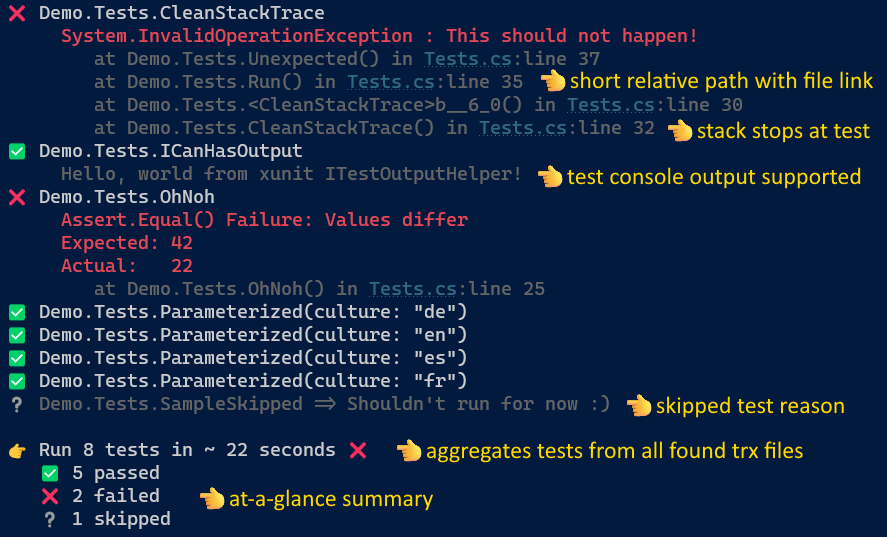
The tool is trivial to install as it is a dotnet global tool:
dotnet tool install -g dotnet-trx
And can be run from any folder where a previous test run generated
.trx files, and it will perform a recursive discovery and agregation
of all results. You run it simply with trx. You’d typically invoke
it right after running tests, as follows:
dotnet test --logger trx; trx --output
NOTE:
--outputis optional, and will collect and add the test console output, i.e. fromITestOutputHelperin xUnit.
Of course, one of the places where running tests from the CLI is unavoidable, is in CI, particularly in GitHub Actions which is what I use the most. In this context, it’s quite useful to be able to see the summary from the workflow summary itself:
But in addition, that report is also aggregated as a single pull request comment:
The coolest part of the report is that it’s reused across PR workflow runs (so its overwritten by subsequent runs), which avoids polluting a PR with one comment for each subsequent commit that adds to the PR. Moreover, results are even aggregated across jobs within the same run (i.e. from OS-based matrix runs):
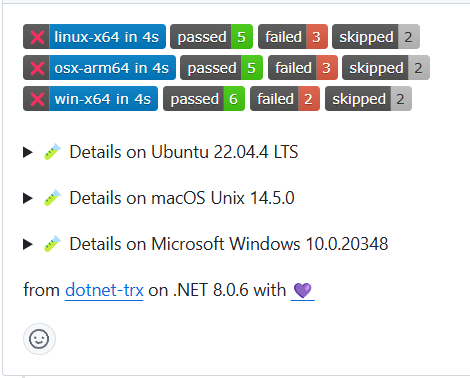
The report leverages GitHub markdown to provide collapsible regions for each OS, where you can expand to see individual tests and their outcome, or even inspect a failing test error and even console output:
For the GitHub integration, the tool uses the GitHub CLI tool, which in CI is already present and properly authenticated by default.
Learn more about dotnet-trx in the project repository
Enjoy!
/kzu dev↻d